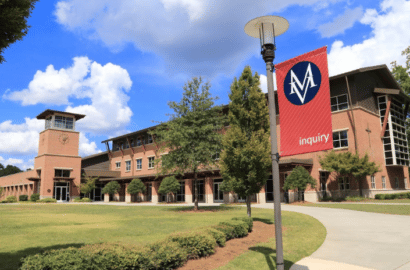Overview
Schools across the globe are moving to online learning while teachers and administrators work furiously to facilitate the transition. While this is new to many schools in the US, many schools located outside the US have been operating remotely for weeks. They have already navigated the transition and now have a wealth of knowledge to share. We took the opportunity to discuss the process and potential pitfalls with UNIS Hanoi. What follows is a look at their experience in middle and high school, complete with advice for schools currently transitioning to remote learning. Consider the tips below to optimize operations, foster connection, and encourage best practices.
Set Remote Learning Expectations for Teachers and Families
Work backwards: If you want students to be checking their class websites every day but they aren’t currently using their student portal, you will have some work to do to set expectations and empower them. UNIS Hanoi was already using Veracross for the gradebook, but had to provide training for its constituents so that everyone would know what was expected and how to do it.
UNIS Hanoi Recommends:
- Create your own 2-3-minute training videos, all hosted in one place, along with bullet-point guides for reference.
- Update resources to add clarity as questions arise.
- Develop a holistic communication cadence — both from your administration and your teachers — so that parents and students know when to expect new information.
- When helping teachers build class websites for the first time, use the impersonation feature to preview the parent/student view. UNIS Hanoi also set up parent and student test accounts and shared the credentials with their teachers so they can immediately see what things look like to parents and students.
Lesson Plans and Assignments
The Veracross LMS lesson plans feature is a great way to communicate upcoming tasks and assignments without extra work. By completing lesson plans in Veracross, teachers can publish them directly to parents and students without redundant efforts. Use assignments, rather than email, to communicate the work that is due. Include full descriptions, due dates, and attach documents so students have a full understanding of expectations.
UNIS Hanoi Recommends:
- Teachers should publish a full week of lesson plans at a time. “Overcommunicating” in a remote learning environment is valuable to both students and parents.
- Utilize the assignment dropbox feature in Veracross so students can submit assignments online. You can also communicate back with students right in the LMS.
- Use the parent and student override feature on lesson plans so that teachers can prepare a single lesson plan for themselves (and administration) and a different version for parents and students.
The Class Timeline
Timelines bring everything together in a single place for each class: assignments, discussions, posts, galleries, and lesson plans. If teachers are using all these elements, students have the benefit of a holistic view.
UNIS Hanoi Recommends:
Limit timeline clutter. Monitor it as the week goes on. For example, to streamline, consider only listing assignment end date (unless start date is necessary).
Develop a communication cadence. Publish assignments to students later in the week. We publish Thursday night so that students learn to anticipate.
Agree on days when students should be assigned and hand in work, whether it is in line with the “old” in-person schedule or you have a new one. Whatever you use, clearly communicate the expectations.
Reporting on Learning
When school is not meeting on campus, it can be easy to feel like nothing is happening even amid robust online learning. To communicate progress, use Axiom to create queries to share with your parents, your board, and your whole community. You can create reports based on logins, assignments, etc., and then post them in your teacher portal, export them to share with the community, and even create charts to show the learning that is happening.