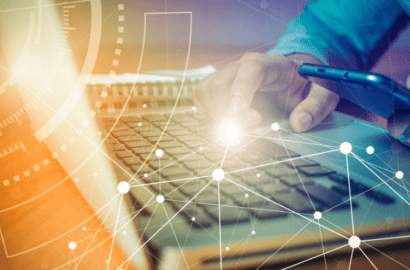The headache of dealing with numerous school technology systems is all too common. Unfortunately, it’s a headache that Aspirin can’t fix — but that doesn’t mean there isn’t a solution out there. A student information system like Veracross can unify your school with a one-person, one-record database and eliminate data chaos for once and for all.
Convincing the higher-ups that your school needs new SIS software, however, can be more challenging. It involves lots of budget talk and showcasing how a large system change will affect school employees, current and prospective families, donors, and alums. A strong business case can help you garner buy-in from key stakeholders and convince everyone to hop on your side. Here’s how to gain the support you need to implement new SIS software at your school.
Step 1: Gather Supporting Reasons for the Switch
Before you get started, you need to know where you stand regarding your current technology systems. Data, metrics, and return on investment (ROI) numbers are vital to getting your school board or CFO to understand what systems the school is working with and why you’re interested in a change. You likely already know the frustrations of working with multiple disparate software systems, but they won’t know the day-to-day struggle or how it impacts the school community as a whole.
Here are a few examples:
- Student information doesn’t match from one system to another, making it hard to know what’s accurate or up to date.
- Parents have too many logins across various school systems, creating confusion and a poor user experience.
- School staff spends too much time manually importing data, taking valuable time away from mission-critical tasks.
Gather as much qualitative data as you can to paint a picture of your current technology dilemma.
Additionally, these stakeholders want to hear the dollar impact of your current and proposed SIS. How much money are you really spending on your current systems, including time and energy? Could this be reallocated somewhere else with a new, centralized system? Gather your numbers by conducting an ROI analysis of your current platforms and compare it to the total cost of a new SIS. This will help you make a strong case for the switch.
Step 2: Highlight Reasons in a Digestible Format
Once you’ve gathered all your data, it’s time to summarize it in a visual format that everyone can comprehend. Translate your information and key points to the decision-makers at your school using charts, graphs, and statistics. Instead of talking about how it might affect your department specifically, change the angle to how it affects the school and revenue as a whole.
Make them care about why parent dissatisfaction with a portal can affect their frustrations with a school and, therefore, its revenue. Or how the two hours a week you spend manually exporting and importing data could be spent elsewhere. It’s all connected, and it’s your job to show them how!
Step 3: Explain How a New SIS Solves for Each Reason
A gap analysis is a great way to analyze your current technology systems and compare different use cases. It helps you see what each system does or doesn’t do in an easily digestible way. Get started by sorting out each key department, such as admission or academics. Then, list everything your SIS does for that domain and what you’d like it to do.
Group your features into must-haves, nice-to-haves, and don’t need. Make sure to get input from everyone who uses the system so you can better understand what your deal breakers are. Ask them to rate the importance of each feature and what features they wish your current SIS had. Then, include a vendor comparison in your presentation. In it, you can list all the features and functionalities you’re looking for from above to see which SIS provider stands out among the rest. Tie everything back to how your new SIS can eliminate your stakeholders’ pain points and benefit the school for many years to come.
Step 4: Outline Your Action Items
At this point, your presentation is going swimmingly. You’ve proven your point, and the board is hopefully nodding along with your proposition. Instead of pausing and waiting for the board to ask, “Then what?,” dive right into your implementation plan.
Implementing a new student information management system can’t be done in one swift go. First, it’s essential to determine the scope and timeline of the transition. You’ll also want to consider how you’ll move data and implement training. The right SIS provider can partner with you during this process for a smooth transition and implementation. As you make your business case, highlight any resources your preferred vendor has that can make it easier for your school to switch systems. It might seem small, but knowing you’ll have a trusted partner guiding you through the transition can help push your ask over the finish line!
Step 5: Make the Ask
The last step is the easiest (and perhaps scariest): make the official ask! Go over a quick summary of the cost differences between your current SIS and a new solution like Veracross. Suggest any budget reallocation proposals and where the funding will come from.
Always think about the involved stakeholders and the effects on the school’s overall operations. You want to think big picture, even if a new SIS will single-handedly change your average workday — the stakeholders care about the long-term future of the school and its revenue.
For more tips on building a strong business case for a one-record SIS, catch up on our webinar with Bill Stites from Montclair Kimberley Academy.